Last Updated: February 17, 2022
DailyMotion started as a French video-sharing platform. Since then, it has grown into one of the largest video-sharing platforms. It is now available in over 30 countries and many different languages.
Users on the platform can post, share, and view videos. It is also an excellent platform for launching new products and services as viewership comes from every corner of the world.
One feature that gives DailyMotion an edge over other platforms is its categories to sort videos. There are currently 36 categories on the platform, and each category is devoted to a particular niche. This allows publishers to identify their videos quickly and viewers to sort through the videos on the platform.
Some of the videos on the platform include sports videos, music videos, movie trailers, and funny clips. DailyMotion allows users to watch videos offline through their mobile apps, available for iPhone and android phone users.
However, the downloaded videos can only be watched within the app. You cannot share the downloaded videos or transfer them to another device. Furthermore, the downloaded videos will only be on your phone for 30 days. After which, you must re-download the video if you want to keep watching it offline.
Therefore, many users want to save their favorite videos on their local storage to watch them anytime they want and transfer them to other devices.
You can easily download videos from DailyMotion using YeetDL. The platform allows you to download video content in either video or audio formats. You can also download high-res videos - any resolution, even 8k.
Below, we will show you four simple steps to help you download DailyMotion videos to local devices
Step by Step guide on How to Download DailyMotion Videos with YeetDL
Step 1: Download and Install YeetDL
If you don’t have YeetDL installed on your computer, you can do that in minutes. All you have to do is download the installer file, launch the file, and follow the prompt. The installer file is free, light, and downloads fast.
YeetDL is currently available on Windows
Set a reminder to download it later!
Click on the download button to start the download. Once the download is complete, launch the installer and follow the prompts.
Step 2: Copy the DailyMotion Video URL
Click on the video you want to download and copy the link from the browser's address bar. Suppose you have YeetDL launched in the background. In that case, the application will automatically identify the URL as a video link and process it.
If not, you have to launch YeetDL and paste the link into the address bar in the interface.
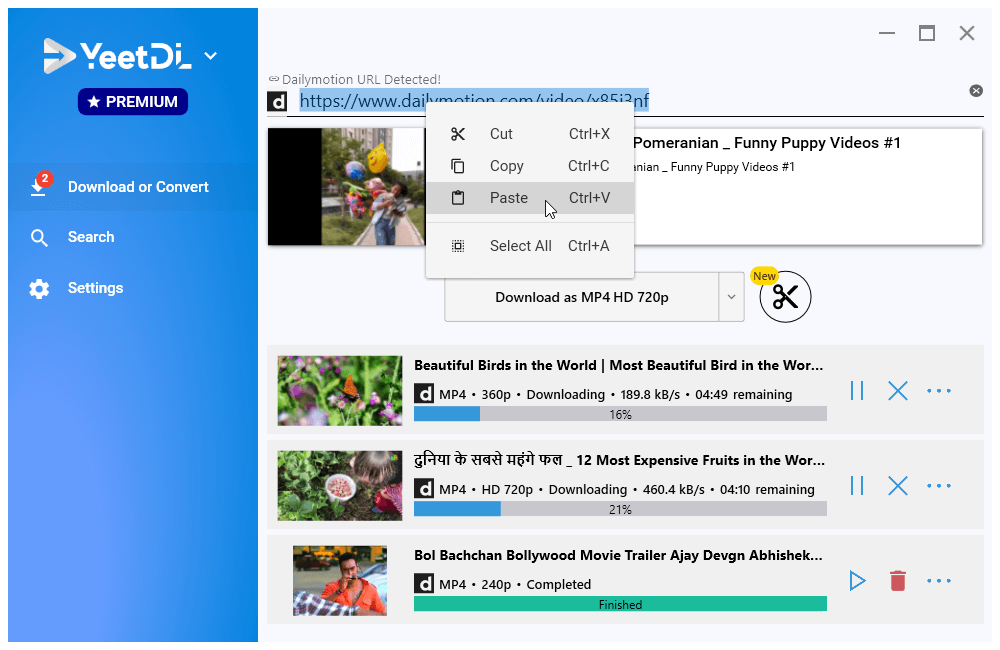
Step 3: Select your preference and Download
You will find a couple of options to choose from. The options allow you to download both high-res and low-res versions of the video. You can also choose to download the file as audio.
By default, YeetDL offers to download the highest resolution available. However, you can select other resolutions too.
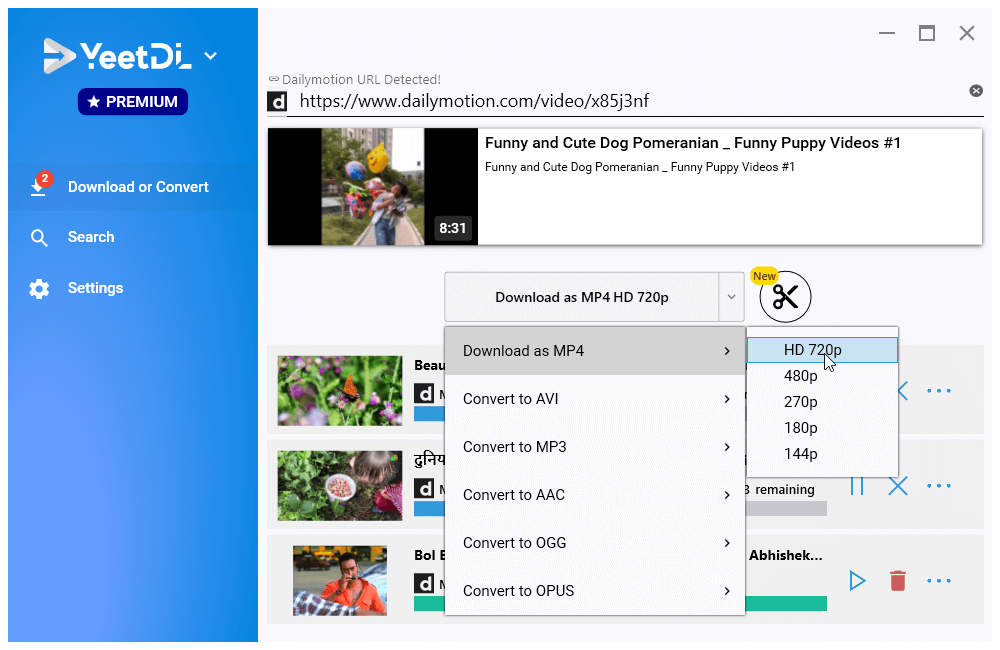
Step 4: Enjoy Your download!
You can play the downloaded file through your computer’s file explorer or YeetDL interface. If you want to share the file online or transfer it to other devices, you can do so through your file explorer.