Last Updated: January 4, 2022
Some of the top social media sites available to us today like Facebook make it difficult to download content. The reason for this is typically due to copyright and revenue purposes as they don't want you to take possession of shared videos or images, but instead they prefer you share them on your feed so that others might see them and so that the posters can continue getting paid through advertisements. But if you're looking for a permanent copy of a video or image that you shared over one of these popular social media platforms, then there could also be another motive behind your choice.
Downloading Facebook videos is not as easy as it seems. Although there's a button next to clips on the website that says 'Save video' all this does is add the video to your 'saved video' bookmarks to watch later on Facebook. That's not ideal if you need to share personal videos with friends and family who don’t have a Facebook account, or you just want access to a video to watch offline.
Most tools available today to save Facebook videos can't help you because they don't focus on the quality of the videos that they're saving for you. This is not the case with YeetDL. Using this service, you will be able to download Facebook videos in their maximum quality. We’ll show you how!
Step by Step guide on How to Download Facebook Videos
Step 1: Download and Install YeetDL
Click the button below to download and install the award-winning Facebook Video Downloader, as awarded by Softlay, to your PC. It currently works on Windows PCs, and is coming to other platforms soon! Simply follow the instructions in the installer and everything should go smoothly. Our installer does not include any annoying offers!
YeetDL is currently available on Windows
Set a reminder to download it later!
Step 2: Copy Facebook Video URL
Using your browser, find the Facebook video that you’d like to download. Once you find it, just copy it’s URL and YeetDL will automatically detect and process it. It’s that easy!
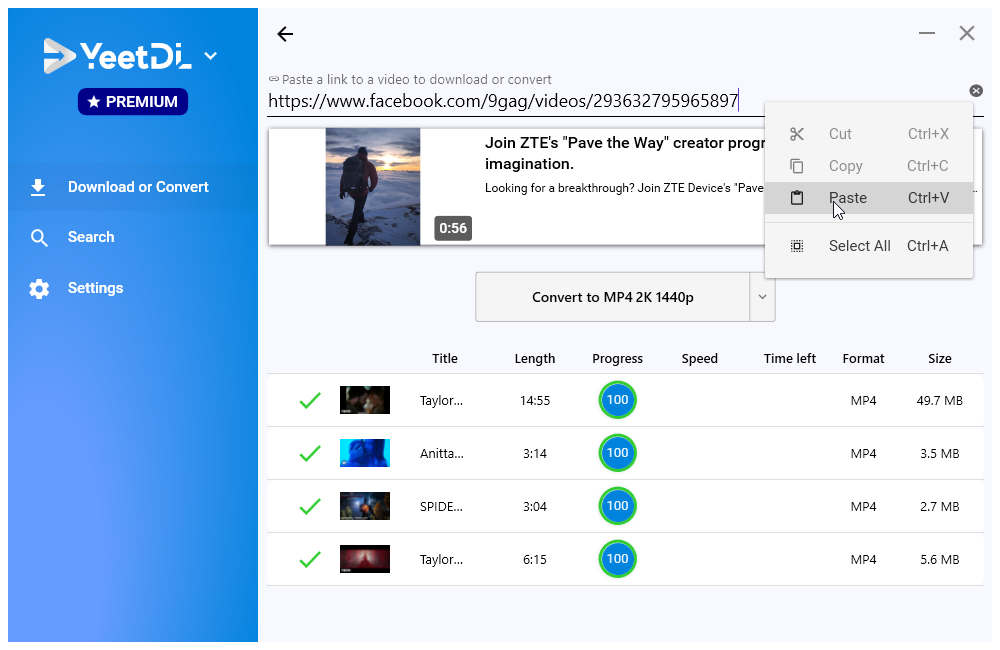
Step 3: Select Format and Download
Once the video is processed, you will be able to select which format and resolution/bit-rate you’d like to download and/or convert the video to. Options include MP4, MP3, AAC, OGG, WebM and a few more.
By default, YeetDL will choose the highest resolution available. Simply choose and click the button, to initiate the download.
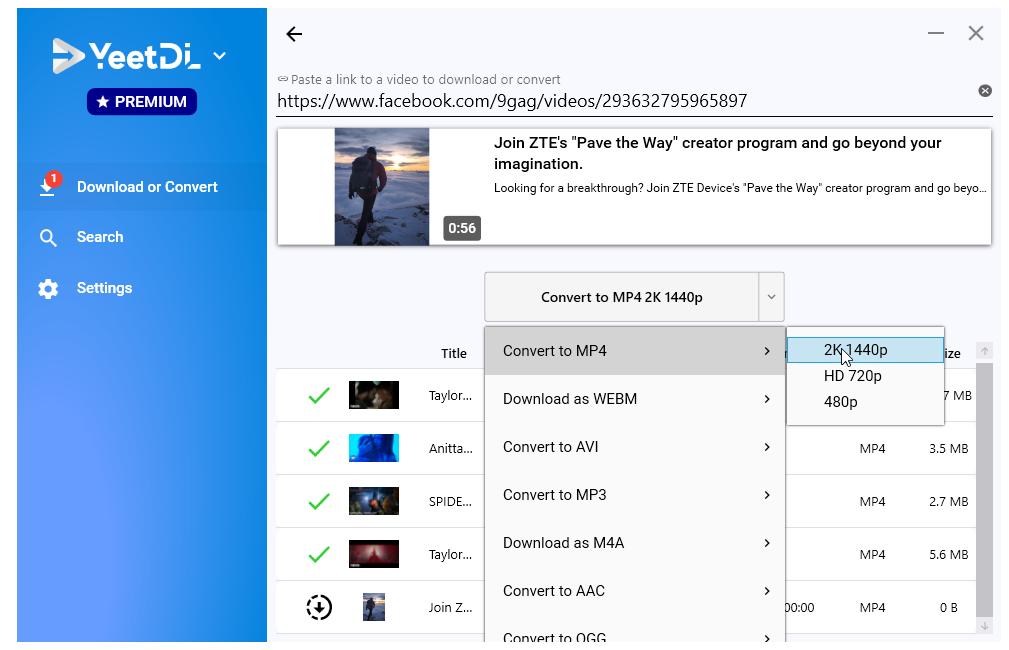
Step 4: Enjoy Your Videos!
When your videos have finished downloading, you can play them directly from YeetDL, or you can play them or move them from their location, as per your needs. That’s it!