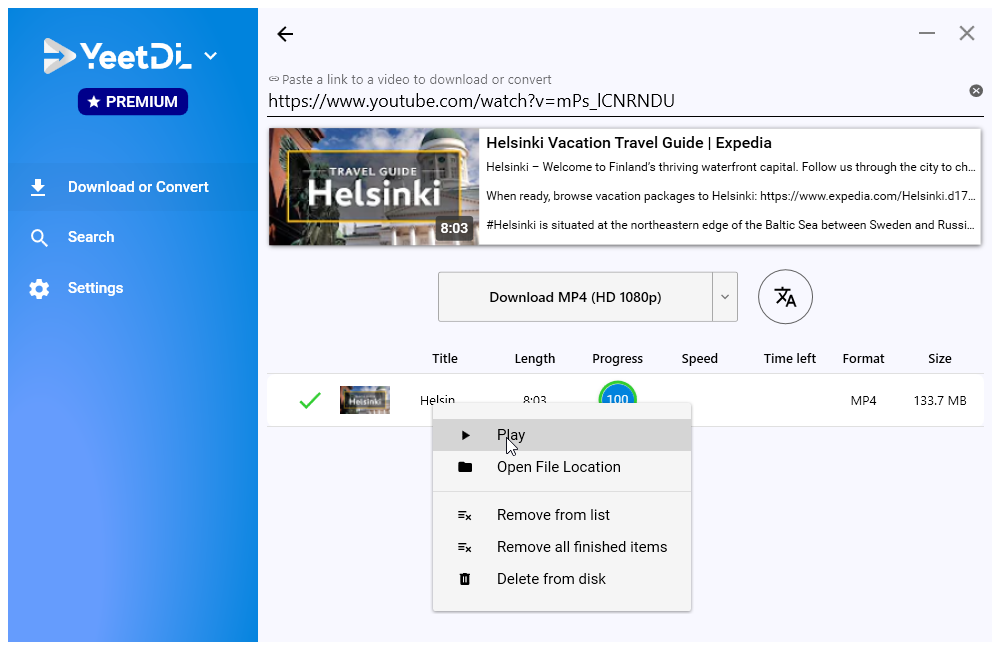Last Updated: January 5, 2022
Subtitles are the most basic form of translation and have been the standard form of subtitles on the Internet. However, not everything on the Internet is subtitled and you may be forced to watch a video in a foreign language. This can be difficult to understand and guess the meaning of. With YeetDL, you can get the subtitles for a video on YouTube (when available) with a couple clicks.
This blog discusses the fastest way to get the subtitles from YouTube and understand your videos in other languages, FOR FREE.
Step by Step guide on how to include subtitles and closed captions with your YouTube Videos
Step 1: Download and Install YeetDL
The first thing you’d need to download YouTube videos is a YouTube Downloader and Converter, such as YeetDL. You can do that by clicking the button below! Simply follow the instructions in the installer and everything should go smoothly. Our installer does not include any annoying offers!
YeetDL is currently available on Windows
Set a reminder to download it later!
Step 2: Find YouTube Videos
YeetDL simplifies the entire download experience like no other software does. This isn’t just a downloader but also doubles up as a search engine that searches the videos without you having to access any browser.
This means you can select a video using one of two ways:
- Enter a search term and wait for the results;
- Copy/paste a YouTube URL;
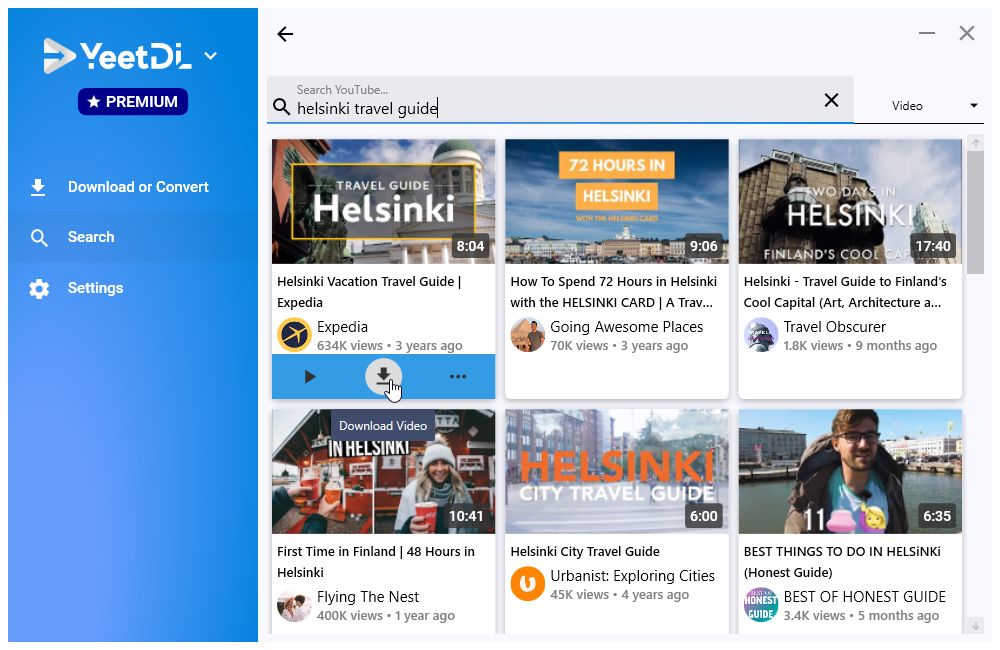
Step 3: Select subtitle languages and output format
Now that you have found the video you want to download, look for the Subtitles icon (check the image). Then, simply select the languages you’d like to download, select the format and click 'Download'!
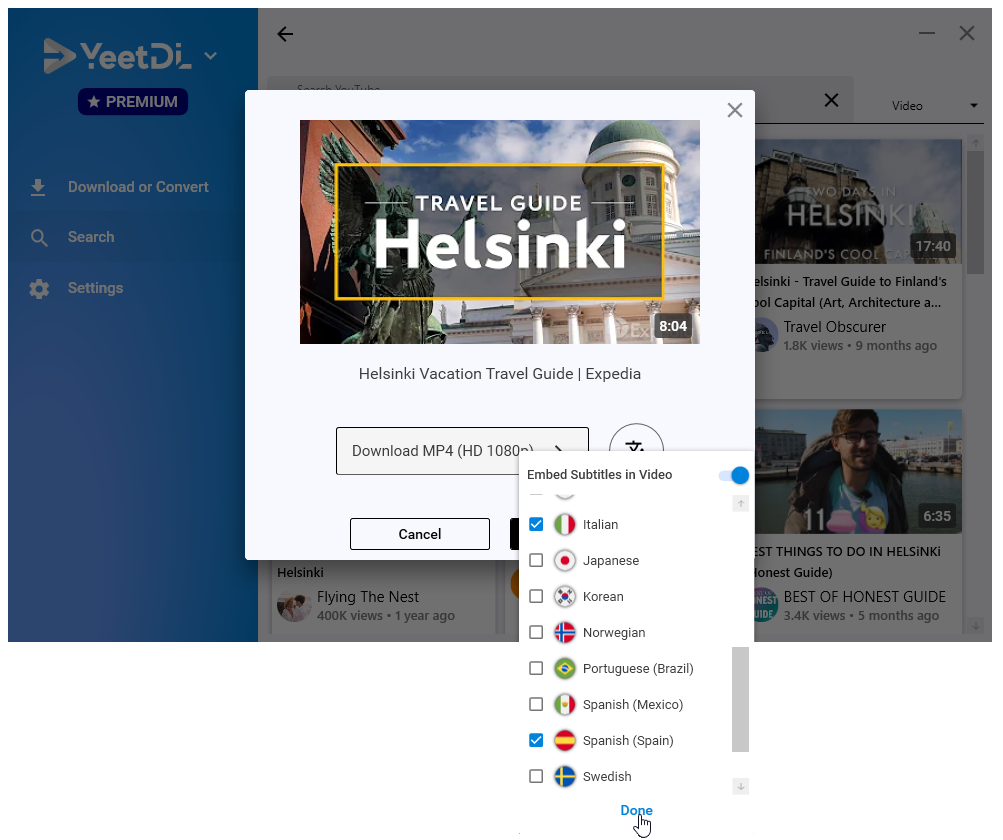
Step 4: Enjoy Your Videos!
That's it! Your video download should now be complete, and all this within just a few steps. Now just sit back and enjoy and get ready for the next downloads!