Last Updated: February 15, 2022
Vimeo offers the best collection of professionally produced videos, movie clips, and animations for many people. Some of the videos are either so entertaining, informative, or both that they are worth keeping in your local storage for future purposes.
You either want to watch them again or share them with people offline. That is why many people choose to download Vimeo videos to their local device storage.
There are two ways you can download on Vimeo:
- Through the download button
- With Third-party platforms like YeetDL
Vimeo allows users to download and watch videos on their computers for free. Some of the videos have a download option. You simply have to select the video and hit the download button below the video. Once you hit download, the interface offers you a list of available formats.
Unfortunately, you cannot use this method to download some of your favorite videos due to the restrictions put in place by Vimeo.
First, the uploader must enable download in the setting to allow others to download their videos. Secondly, this feature is only available for uploaders with a business, plus, or pro account.
This is where YeetDL comes to the rescue.
YeetDL is a free video downloader that allows you to download videos from popular video-sharing platforms like Vimeo.
With YeetDL, you can download all your favorite videos on Vimeo and share them with your other devices and other people. You can use its simple interface to download unlimited videos in any format (audio or video) and resolution (up to 8k!). Here is how:
How To Download Videos From Vimeo With YeetDL
Step 1: Download and Install YeetDL
The first step is to download YeetDL on your computer. To do that, simply click the download button to initiate the download. Hit the ' start download button' if the download does not begin automatically. The downloads typically take less than a minute to complete.
YeetDL is currently available on Windows
Set a reminder to download it later!
Click on the installation file and follow the simple instructions to install YeetDL on your computer. There are no annoying ads for other programs.
Step 2: Copy the Vimeo Video Link
Click on the video you want to download and copy the link from the address bar in your browser. You can also get the link by clicking the share button and selecting ‘copy link’ from the menu. YeetDL automatically detects the link as a Vimeo video and processes the download.
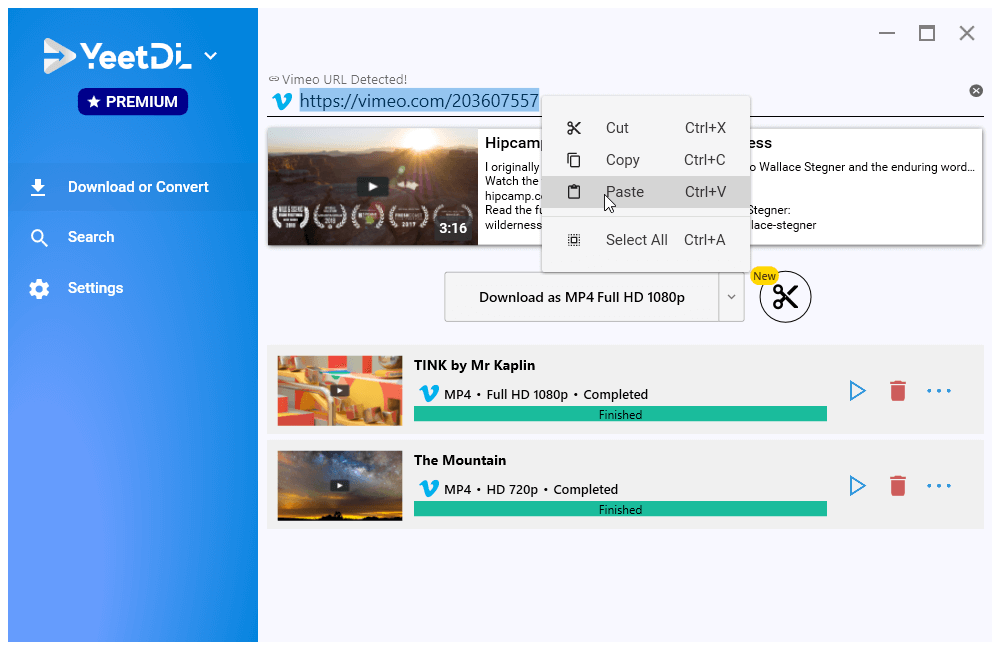
Step 3: Download the Video Format and Quality You Want
After processing the link, YeetDL will offer you a variety of video resolutions and formats to choose from. You can choose to download the video as WebM, MP4, MP3, AAC, and many other formats.
Select your preferred format and quality and hit the download or convert button. The video will start downloading automatically.
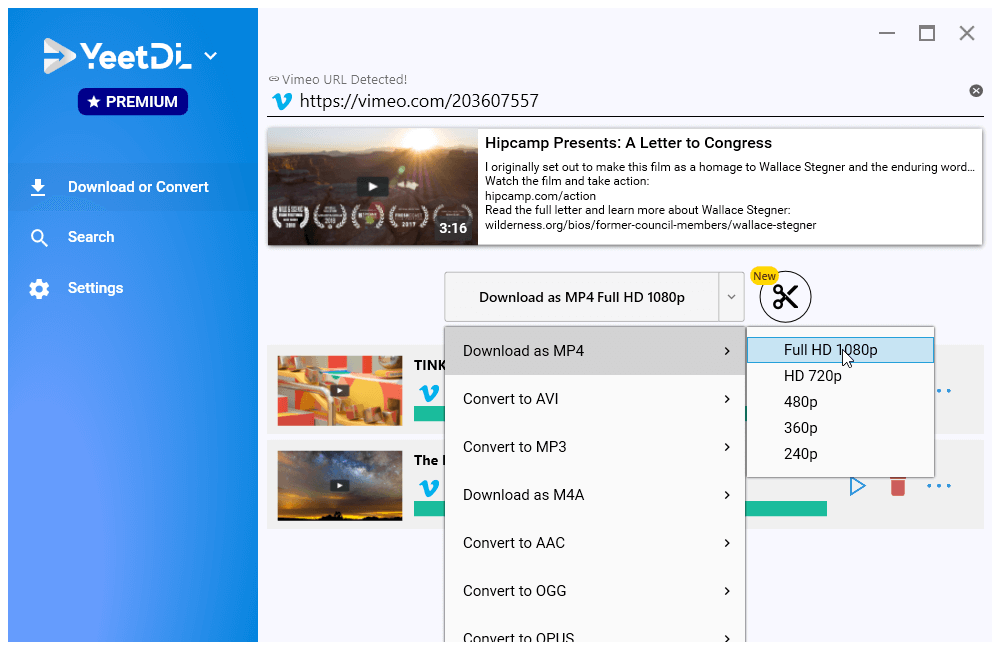
Step 4: Enjoy Your Videos!
The downloaded video (or audio) will be saved on your local device storage. You can choose to play it from the YeetDL interface or any other player of your choice. You can also share it with other devices or other social sharing platforms.