Last Updated: January 2, 2022
Livestream videos are of interest to a wide variety of audiences. While YouTube Gaming is of interest to gamers who avidly search for the latest game-related content, students, professionals, and hobbyists find webinars, tutorials, and various other audio-video content pieces to learn from.
These live stream videos are a live transmission of content by vloggers or streamers. Since the transmission takes place in real-time, it is interactive. The virtual audience can pose their queries and thus add to the richness of the content.
However, it is not always possible to enjoy your favorite live stream content just as it is aired. A busy schedule and multiple engagements can keep you away from the live content. But that’s hardly any reason to despair when an alternative is to download the live-stream event and watch it later at leisure. Of course, you can't interact with the speakers and ask questions as a live audience does, but it is better than not having access to the content at all.
This is why downloading live stream YouTube videos are gaining popularity among users as it allows them to view their much-loved content any time they want, even on a hand-held device when bandwidth is questionable.
All you need to have is an efficient and versatile YouTube Downloader like YeetDL to have your favorite live stream at your disposal, offline.
So, let’s get started.
Step-wise Guide on How to Download YouTube Live Streams using YeetDL
Step 1: Download and Install YeetDL
The very first step towards discovering and downloading live stream content of your choice is to download and install a YouTube Downloader and Converter, such as YeetDL. While you will find numerous such downloaders online, YeetDL stands out of the league for its one-click download feature, and that it comes without any annoying offers.
Just click the button below and you will have your version of YeetDL.
YeetDL is currently available on Windows
Set a reminder to download it later!
Step 2: Find the Livestream Video through YeetDL
From the long list of features that YeetDL comes with, is its ability to search for the content that you are looking for. If you are unsure of the exact video title, simply type in the related keywords, and the downloader will come up with its video suggestions for you to choose from.
Just spot your live-stream event and your download will be just a few clicks away.
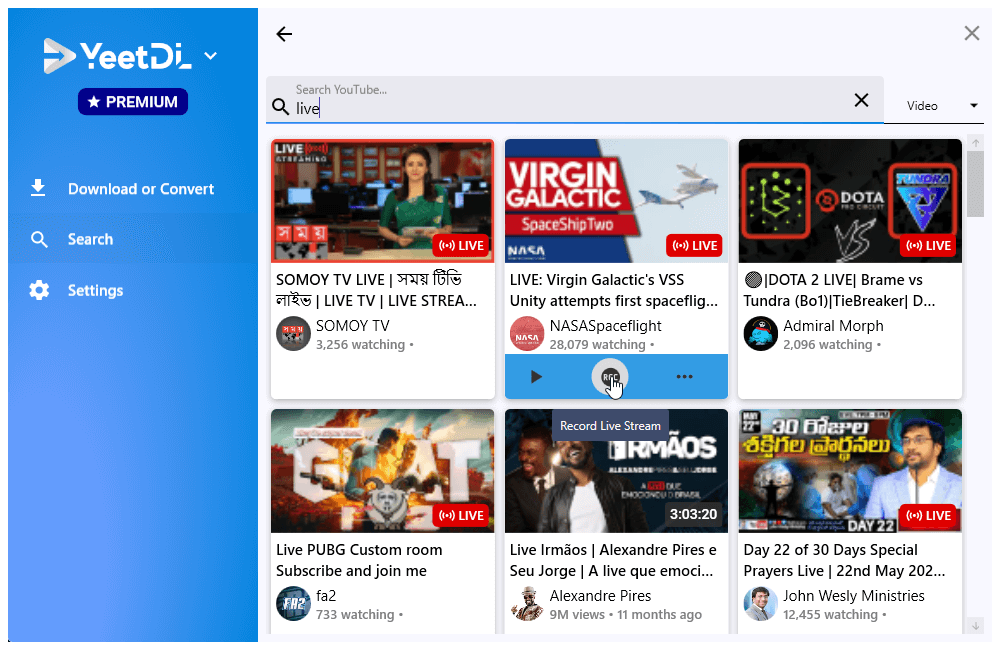
Step 3: Select the Format
The downloader offers you multiple file format options to choose from. You can choose from MP4, WebM, AVI, MP3, and several other formats.
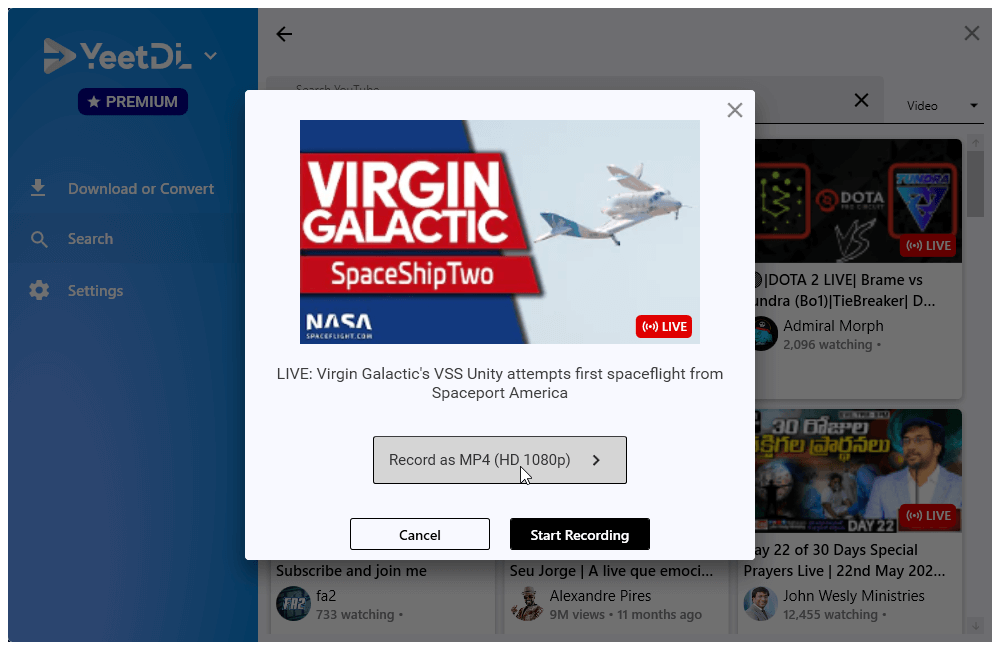
Step 4: Download the Livestream Video
With all the options selected and set, just hit 'Download' and your download will start instantly. When you're done, just stop the recording.
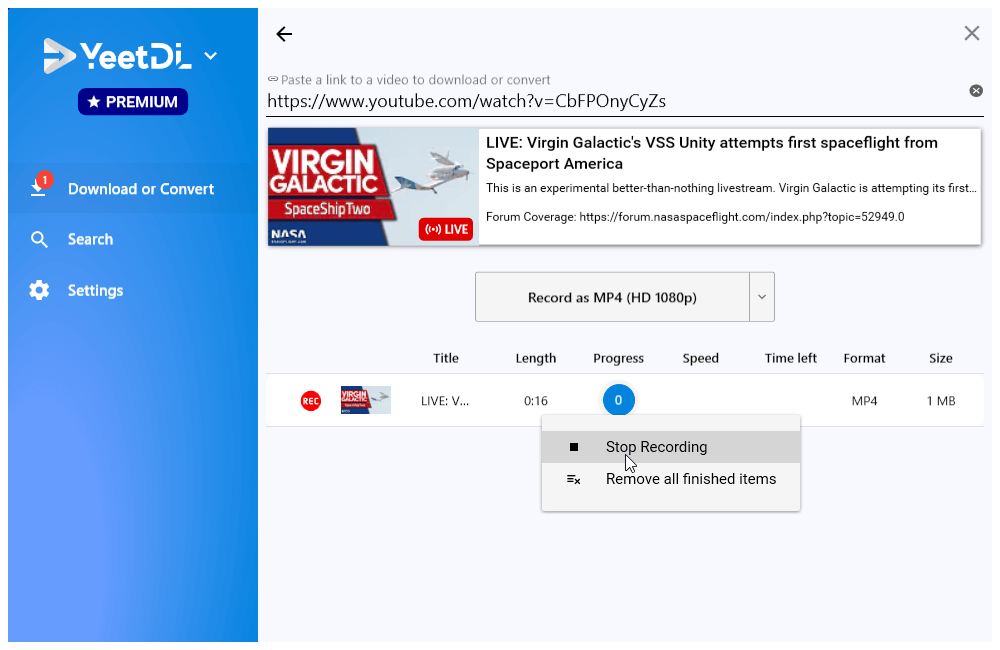
Step 5: Sit Back and Enjoy!
With your favorite audio/video content within your reach at all times, enjoy the content.
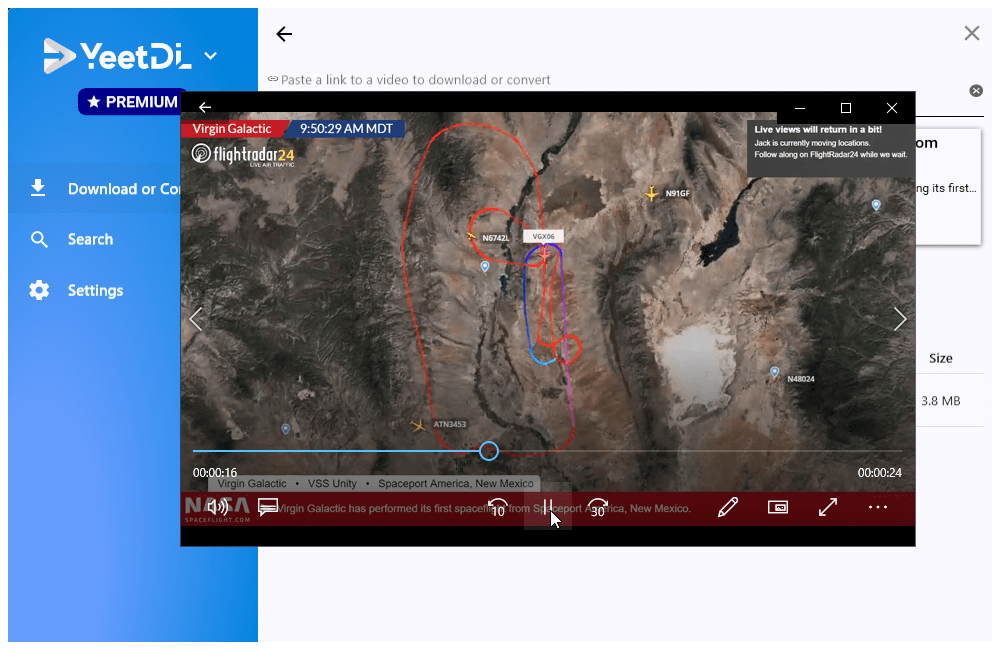
And that’s how simple it is to enjoy online events held in real-time, at a later time, offline!
But we understand that you may still have some questions related to the software and its features. So, here’s a quick guide to help you resolve all your doubts and get you started with downloading YeetDL YouTube Downloader.