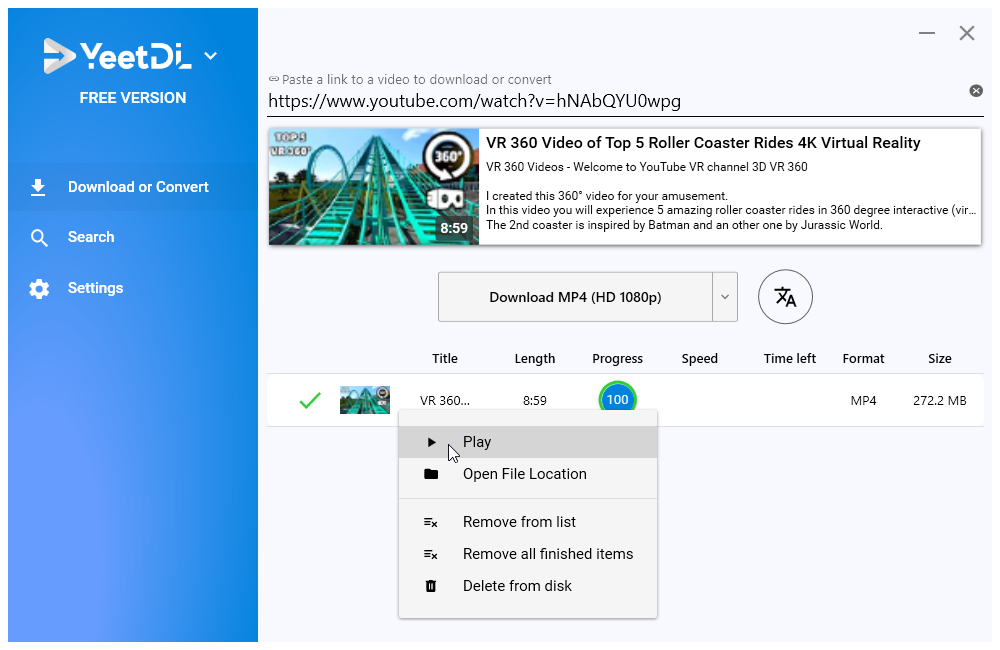Last Updated: January 3, 2022
YeetDL is one of the best tools for downloading VR and 360 videos directly from YouTube in one click. It is the latest Youtube Downloader in the market and it has some new features that make it stand out from its competitors.
The era of immersive videos has arrived. No more do we have to sit on our couches watching the experiences of others, we can now experience it for ourselves. YouTube has been one of the driving forces in this new reality, with content creators creating and uploading more and more VR and 360 videos. VR video viewers have the ability to immerse themselves in a different world. VR and 360 videos are not new but this has really taken off in recent times.
This blog will look at how you can use YeetDL to download VR and 360 videos from YouTube and watch them!
Step by Step guide on How to Download VR and 360 Videos
Step 1: Download and Install YeetDL
You’ll need a YouTube Downloader such as YeetDL, in order to download Virtual Reality and 360 degree videos. You can install it by clicking the button below! Simply double-click the installer and everything should go smoothly. Our installer does not include any annoying offers and is 100% clean!
YeetDL is currently available on Windows
Set a reminder to download it later!
Step 2: Find YouTube VR and 360 Videos
The best thing about YeetDL is that besides being able to directly paste a YouTube URL, you can also search content by using the built-in search engine. So you can use whichever method you prefer and YeetDL will prompt process the URL, or retrieve search results for you.
YeetDL is also able to search YouTube Playlists, so take that to your advantage and download more videos while performing less steps!
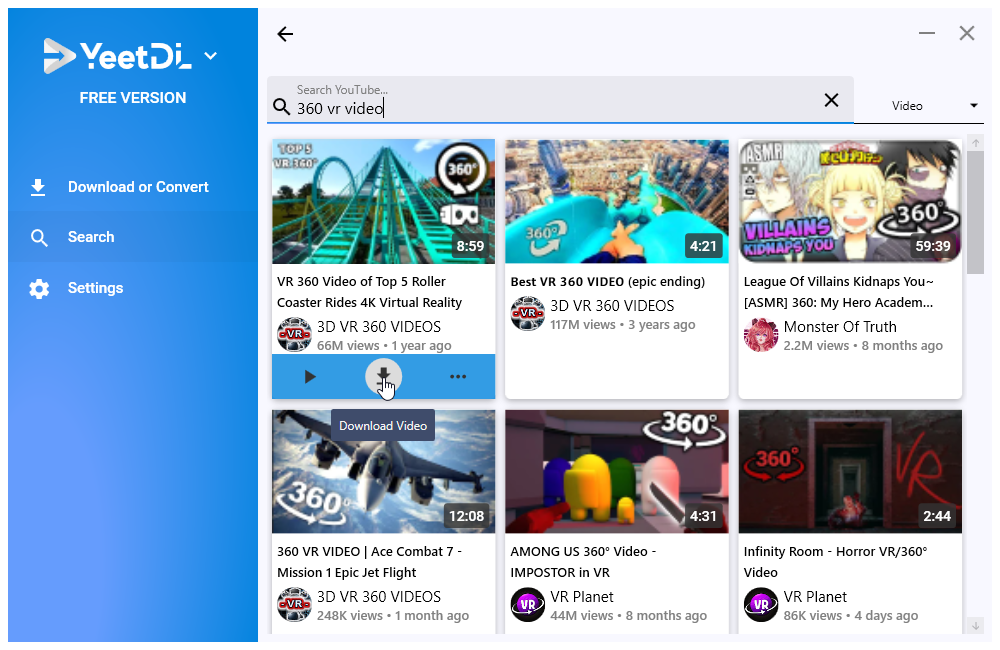
Step 3: Spot your Videos and Download
Once YeetDL processes the video, just hit the download button and wait for the videos to be downloaded.
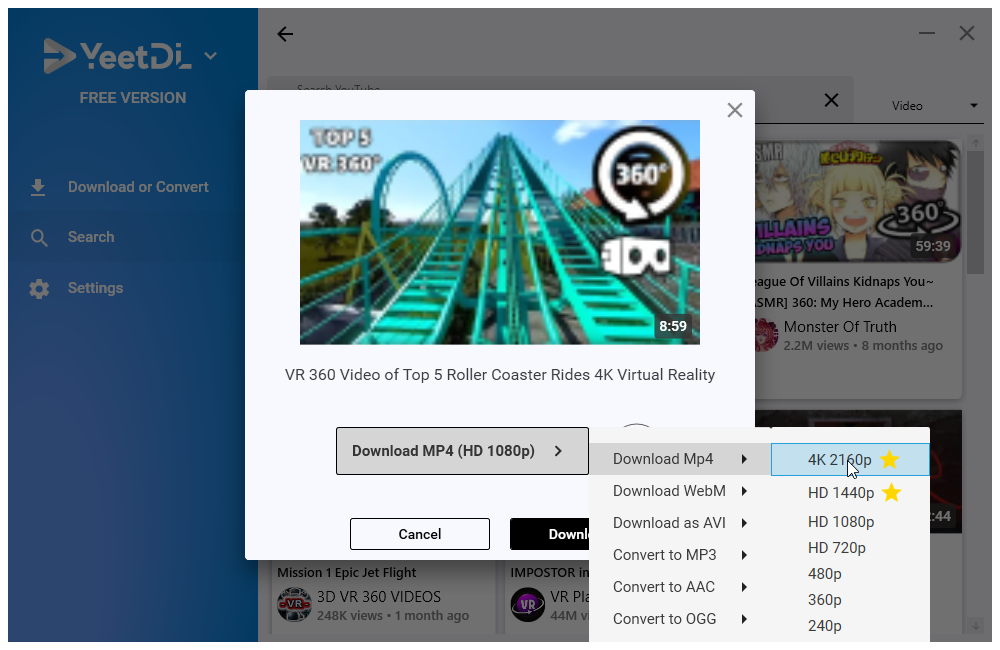
Step 4: Enjoy Your Videos!
There you go! Your video download should now be complete, and all this within just a few steps. Now just sit back and enjoy and get ready for the next downloads!