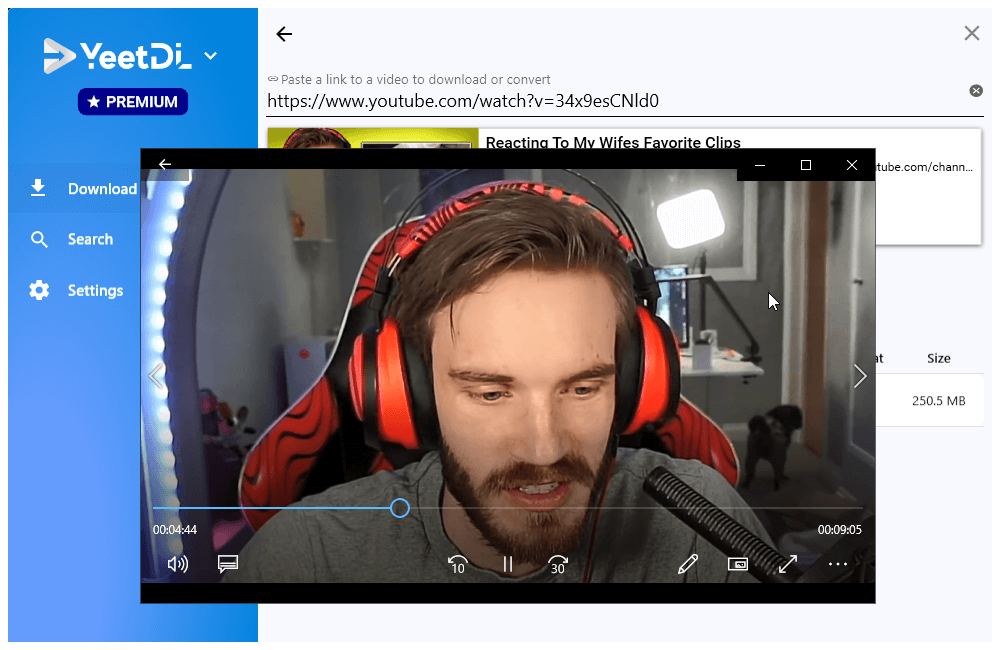Last Updated: January 2, 2022
Ever since YouTube was launched in 2005, internet users have thronged the platform for all their video uploading, watching, and sharing needs without sparing a second thought for any other platform. Over the years, the platform has evolved from an entertainment-only to an educative and informative video-sharing medium.
Users frequently come back to their favorite video content for both entertainment and information. But with billions of hours of video on YouTube and a sea of similar content floating around, losing track of one’s favorite videos is no surprise.
As annoying as it may be, it is equally possible to sort it out. The easiest way to access your favorite video content is to download it and keep a copy offline to enjoy it whenever you are in the mood.
That's why we've created YeetDL. So you can watch your favorite content wherever you want, whenever you want, however you want!
Step by Step guide on How to Download YouTube Videos using YeetDL
Step 1: Download and Install YeetDL
The first thing you’d need to download YouTube videos is a YouTube Downloader and Converter, such as YeetDL. You can do that by clicking the button below! Simply follow the instructions in the installer and everything should go smoothly. Our installer does not include any annoying offers!
YeetDL is currently available on Windows
Set a reminder to download it later!
Step 2: Find YouTube Videos
YeetDL simplifies the entire download experience like no other software does. This isn’t just a downloader but also doubles up as a search engine that searches the videos without you having to access any browser.
Whether you want to directly paste a YouTube URL or to search content using the built-in search is entirely up to you! Either way works!
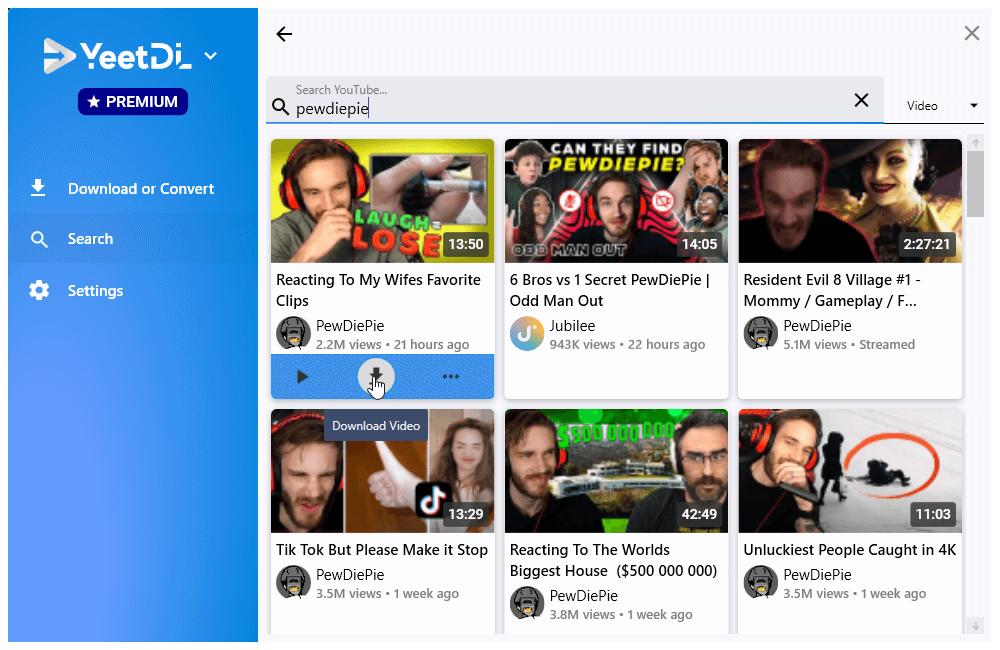
Step 3: Spot your Videos and Download
Once YeetDL spots your video, just hit the download button and wait for the videos to be downloaded. You can also choose to convert the videos into .mp4, .mov, .wmv, .avi, .mp3 or .3gp formats.
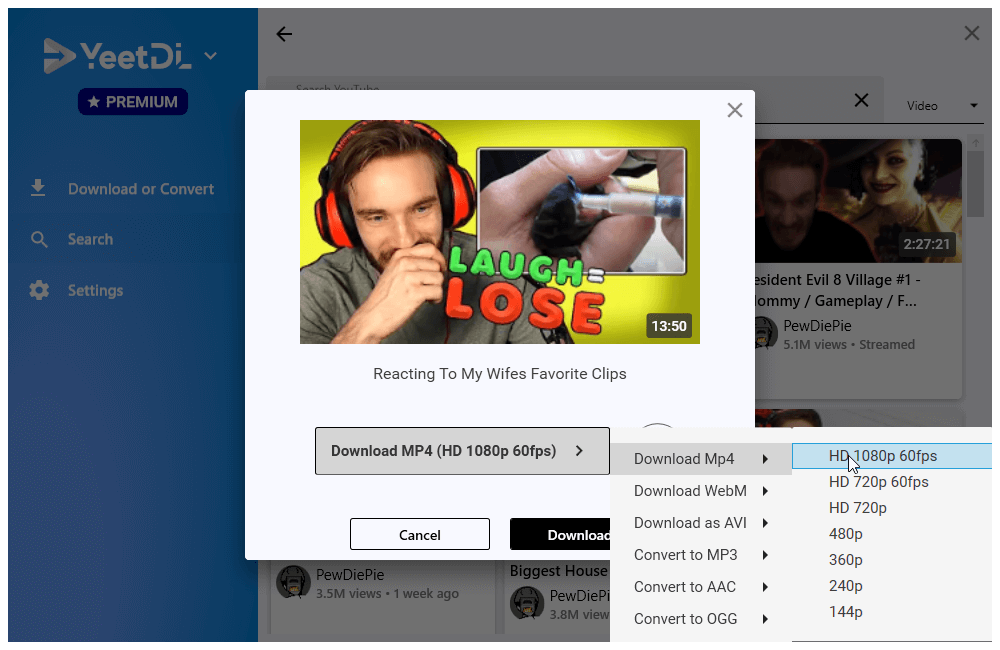
Step 4: Enjoy Your Videos!
Bull’s eye! Your video download should now be complete, and all this within just a few steps. Now just sit back and enjoy and get ready for the next downloads!