Last Updated: January 4, 2022
YouTube is a great platform for video sharing and viewing and we have talked endlessly on our other pages about this. With the platform coupling information and entertainment needs of users from across the globe, it is the most sought out video streaming platform.
Despite the endless list of benefits, the platform does have its limitations. For instance, YouTube videos do not play in the background. The feature though available in the premium version of YouTube, cannot be accessed through the free membership. Free users cannot play audio files with the phone screen locked.
So, the only alternative to listening to your favorite playlists and videos is to bring them live, offline, on your laptop, cell phone, and other mobile devices.
But then there’s another catch there! YouTube natively does not allow downloading MP3 versions of video files. Then, what next?
Simple! You need software to extract the MP3 files from YouTube. The YeetDL YouTube Downloader is one such software that not only downloads the YouTube files but also converts them into MP3 format in a matter of seconds.
Here’s how you can do it!
Step by Step Guide on How to Convert YouTube Videos to MP3
Step 1: Download and Install a YouTube Downloader
As the first step towards enjoying your favorite podcast, webinar, or music offline, download the YeetDL YouTube Downloader. Install the software and launch it. This takes just a few seconds.
YeetDL is currently available on Windows
Set a reminder to download it later!
Step 2: Find the YouTube Videos
The YeetDL downloader works as both a search engine and downloader for YouTube videos. You can look for the content, simply, by typing the search phrase or the keywords related to the content and the tool will provide you with all the relevant options.
Make sure that you have selected the correct option from the dropdown menu, beside the URL search bar, in the software interface.
Once you find what you are looking for (either within the tool or on YouTube), copy the link. Copying it automatically copies it into the downloader.
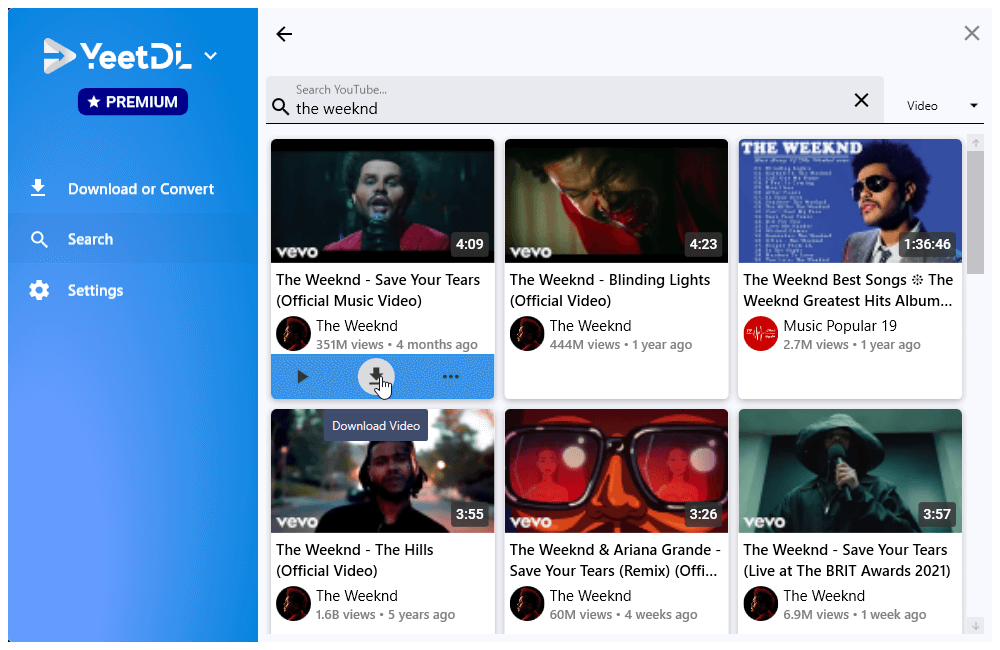
Step 3: Select the Format – MP3
From the dropdown menu with format suggestions, select MP3, and the preferred bitrate (128kbps and 192kbps available).
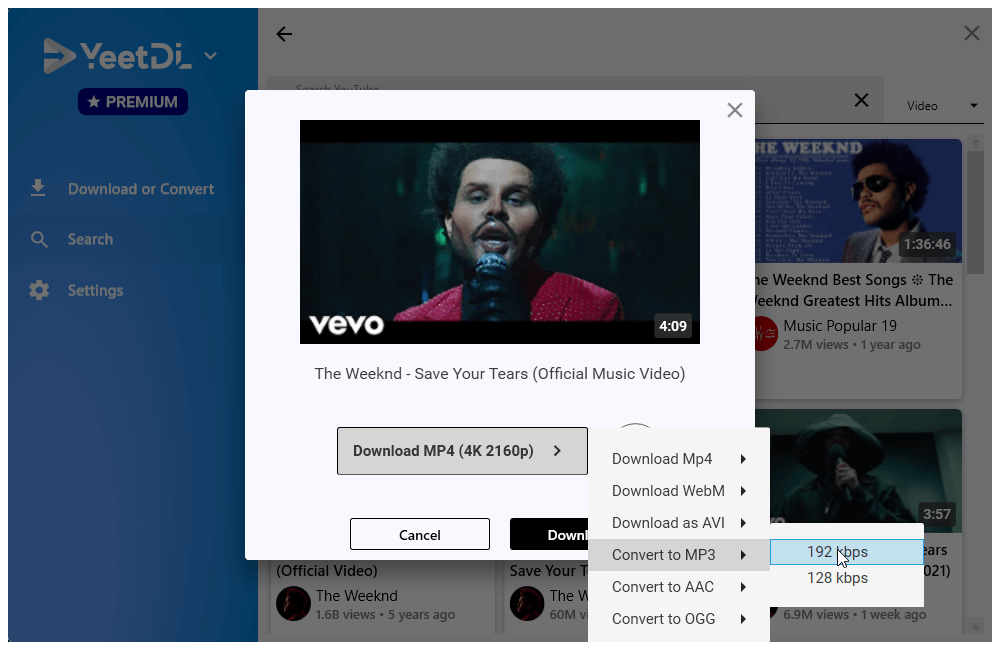
Step 4: Download the Content in MP3 Format
Hit the download button and the software will start the download instantly, and your favorite content will be available in audio format.
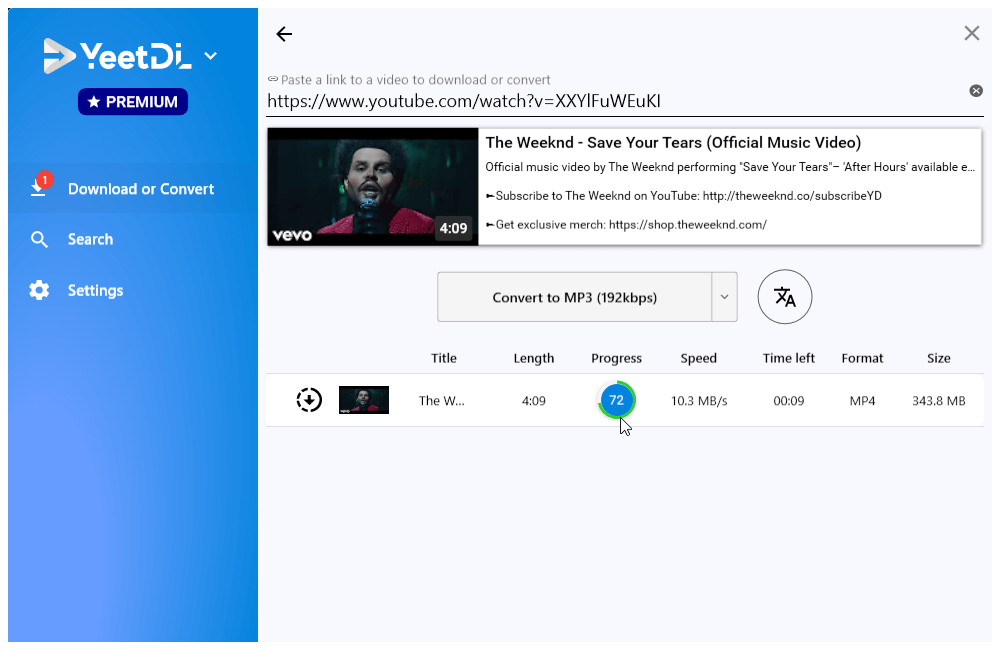
Step 5: Enjoy!
Now that you have your MP3 file ready to enjoy, transfer it to hand-held devices or just tune into it on your laptop or desktop for a seamless experience.
And that’s it! A simple and easy-to-use tool, YeetDL brings any number of YouTube files into MP3 format for you to enjoy your content anytime, anywhere, even when you don't own a premium subscription to YouTube.
For any further queries, here's our FAQ section that will put to rest any doubts that still linger on, in your mind.