Last Updated: February 15, 2022
Twitch is a platform designed primarily for streaming and watching live streams. It is the most popular video streaming platform for gamers. If you can think of a game, you can find players who stream that game on Twitch.
Besides, most full-time gamers and game enthusiasts enjoy watching and creating their own Twitch live streams.
If you are a gamer or enjoy watching live streams of gamers, there would be videos you enjoy watching over and over. Sometimes, you might want to watch your favorite videos without an internet connection.
But Twitch isn't just for gamers. Anyone can make their own streams in any area of choice. The content on Twitch is divided into three categories. These are:
- Live Streams: Videos that are streamed as they occur;
- VoD (Video on demand): Live streams made available to watch after broadcast.
- Clips: Short videos that are made available on the platform, usually trimmed from a livestream to highlight a key moment.
VoDs have expiring dates. VoDs created by a regular account will last for only 14 days. Videos produced by a partner account can be available for up to 60 days. Videos from Twitch Affiliate accounts can be accessed from anywhere between 14 to 60 days.
Sometimes you might not have the time to watch a VoD before it expires. Or you could be in an area with a limited internet connection during that period. But you still want to be able to watch your favorite movies.
The good news is that you can watch any video of your choice offline. This includes past broadcasts, clips, and live streams.
However, this is not through the platform. Twitch only allows the local downloads feature for creators to download their own streams to their computers.
If you want to download someone else's video to your local device storage, you need a reliable tool. This is where YeetDL comes in.
What is YeetDL Free Video Downloader?
YeetDL is a free video downloader that can download clips and live streams from all popular video-sharing platforms, including YouTube, Vimeo, Twitch. It allows you to download your favorite Twitch videos regardless of whether you are the creator or not.
You can also choose to share the downloaded video with your other devices, on other platforms, or with your friends.
YeetDL comes with an intuitive interface that allows anyone to download unlimited videos in any format and resolution. Below, we will show you how to download Twitch videos using YeetDL.
How To Download Videos from Twitch with YeetDL?
Step 1: Download and Install YeetDL
You need to install YeetDL on your computer before you can use it. First, click on the download button to download the installer package. The download typically begins automatically; click on the ‘start download button if it doesn't. The download usually completes in less than a minute.
YeetDL is currently available on Windows
Set a reminder to download it later!
Click on the installer file to install YeetDL and follow the prompts provided.
Step 2: Copy the Twitch Video Link
To get the link to the video you want to download, open the video in your browser. In viewing mode, copy the link from the browser address bar.
Another way is to click on the share button and select ‘Copy Link.’ Once you download the link, YeetDL will detect the link as a video link and begin to process the video, provided it is open in the background. If not, launch the YeetDL app and paste the address into the interface.
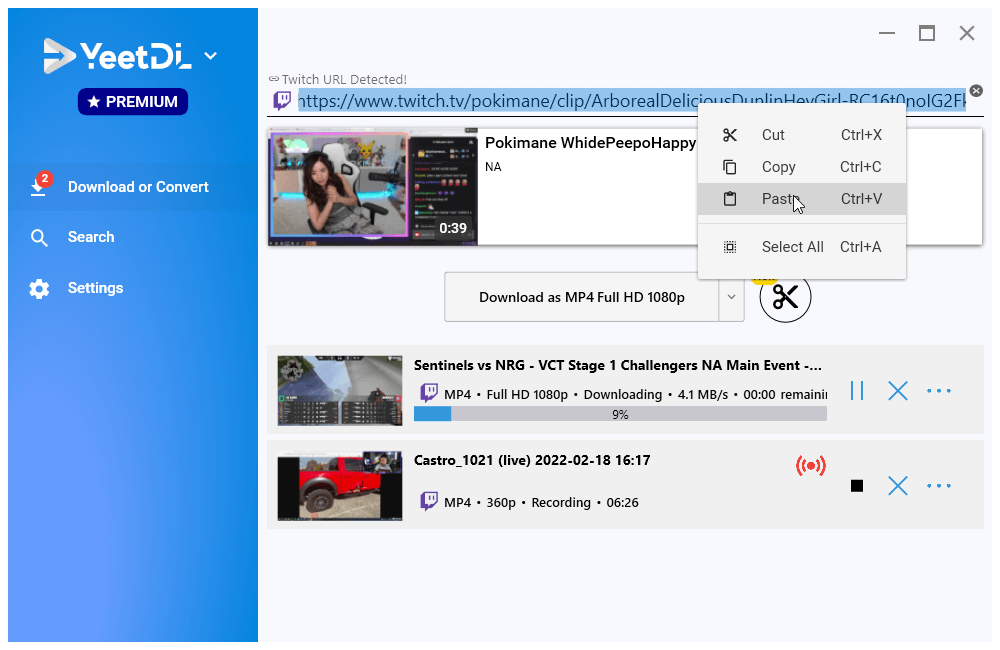
Step 3: Download the Video Format and Quality You Want
YeetDL will process the link in seconds and show you options to download the video. You can choose any of the available video resolutions. There is also an option to download the video as an audio file.
Make your choice and click on the download or convert button. This will initiate the download.
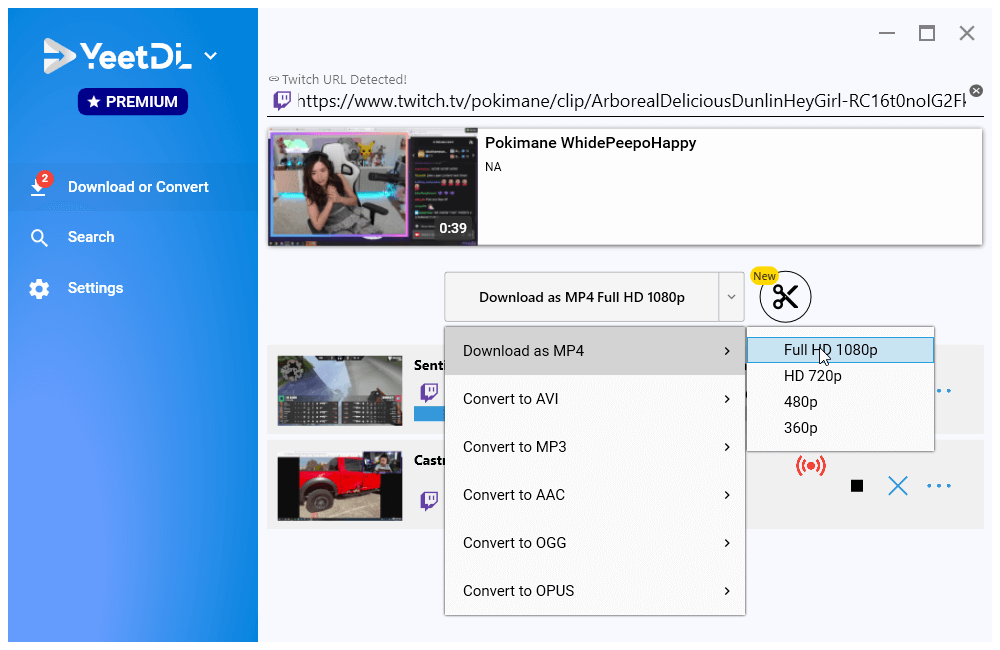
Step 4: Enjoy your Video/Audio
YeetDL will save the downloaded video or audio on your computer local storage. You can choose to play the video, transfer it to another device or upload it on any platform. The choice is yours.