Last Updated: January 6, 2022
We all agree that YouTube has revolutionized the way audio-visual content is created, shared, uploaded, and consumed. While the platform has multiple useful features, sorting and grouping content of one kind into playlists is, by far, the most useful for consumers.
YouTube offers customized playlists such as 'My Mix', 'Watch Later', and 'Liked videos' playlists to subscribers. Alternatively, one can watch and make playlists private for security reasons. Playlists allow one to watch similar content in one go without having to go through the hassle of looking for it time and again.
However, accessing these playlists on mobile devices becomes difficult when internet connectivity is unreliable. This is when having a copy of the playlist on your computer or hand-held devices gives uninterrupted viewing time.
A YouTube playlist downloader is an extremely useful piece of software to this effect. It enables users to download playlists of their choice and store them in their computers and transfer them from there to other devices.
The YeetDL YouTube Downloader is one such downloader that allows users to download YouTube playlists in one go. To enjoy your favorite playlists offline, just follow these simple steps.
A Step-wise Guide on How to Download YouTube Playlists
Step 1: Download and Install a YouTube Downloader
Download the YeetDL YouTube Downloader using the button below and launch it.
YeetDL is currently available on Windows
Set a reminder to download it later!
Step 2: Find the YouTube Playlist
From the dropdown menu beside the URL search bar in the software interface, select the playlist option.
The search bar in YeetDL has a dual function. If you have the playlist link, great! You can download it directly. If not, you can simply search for the playlist within YeetDL by typing in relevant keywords, and the downloader will search for playlists on YouTube and make suggestions for you to select from.
Click on the playlist link on YouTube and copy it. The link automatically gets copied into the downloader.
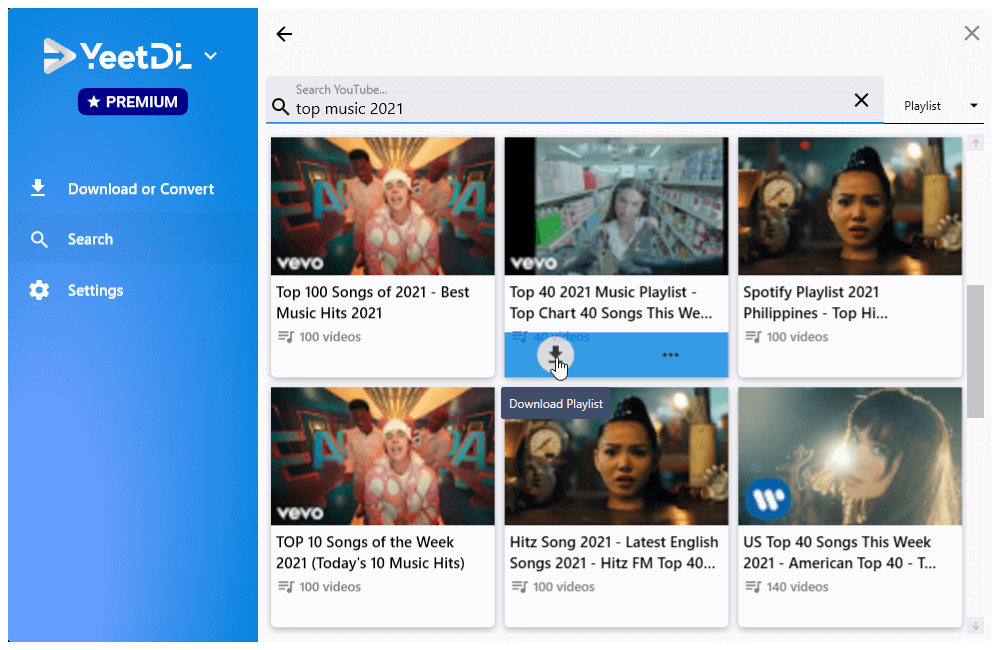
Step 3: Select the Format
The software offers you multiple format options you can choose to download the playlist in. You can select between MP4, WebM, AVI, MP3, and several other formats per your convenience.
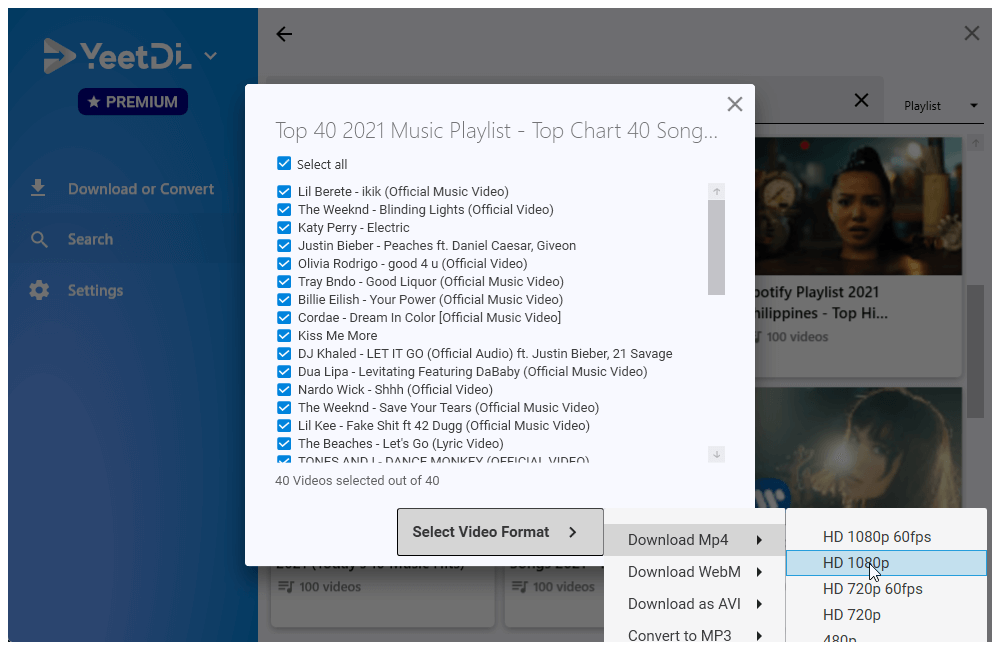
Step 4 (Optional): Choose Videos within Playlist
YeetDL is very user-friendly. If you only want to download some videos that are in the Playlist instead of all of them, YeetDL allows you to choose which videos you want to download.
By default, YeetDL will select all videos so if that's what you want just click 'Download'!
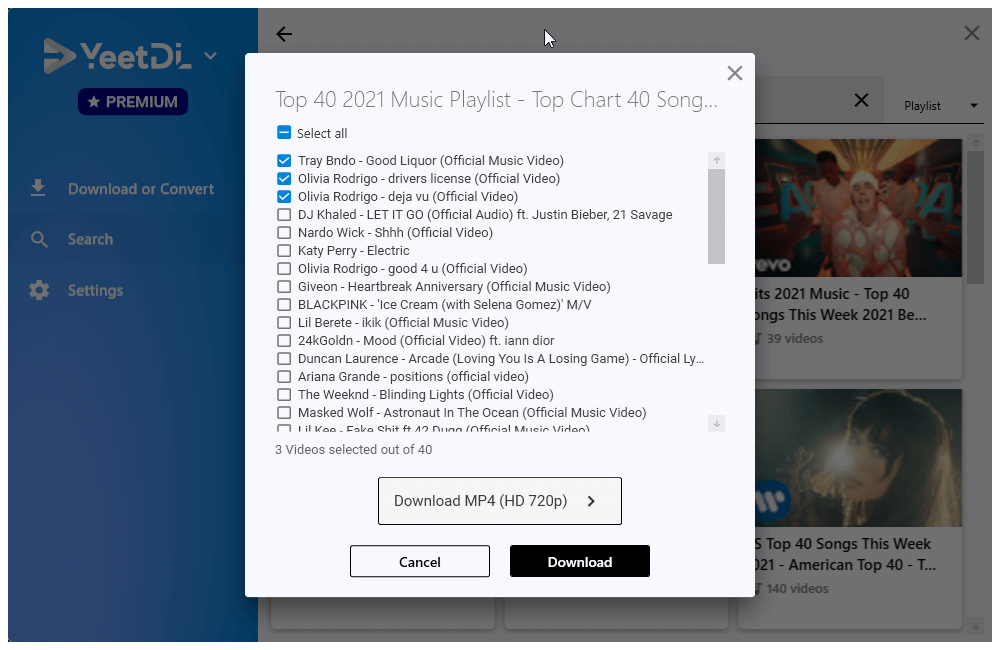
Step 5: Download Playlist
Hit the download button, and your playlist will come to life offline in a single click.
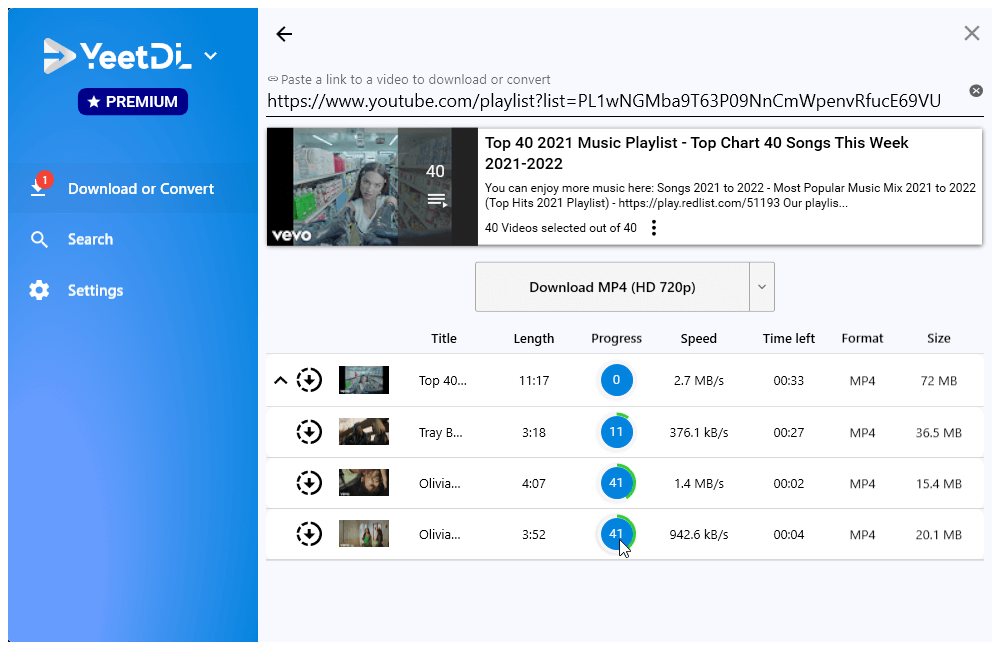
Step 6: Bingo! Enjoy
Enjoy your playlist whenever you want, wherever you want it. And download as many playlists as you want.
That’s how easy it is to enjoy your favorite YouTube playlists once you have the YeetDL downloader. Nevertheless, if you still have any more questions, just scroll through the next section on FAQs, and we're sure you will have your questions answered.